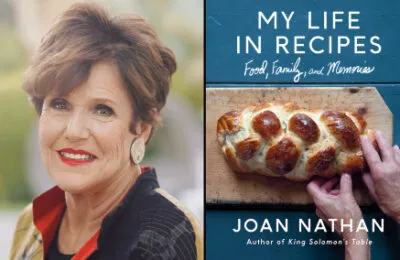Previously, I talked about organizing your genealogical documents, photos, stories and other materials and passing them on to future generations. One of the most recognizable results of all that work is the family tree.
There are several kinds of trees, and one of the most common ones is a pedigree, which is simply a “map” of your direct descendants who are your ancestors and have “parent” in their title, such as grandparent, great-grandparent and so on. Other relatives, such as aunts, uncles, siblings and cousins are not on a pedigree, but can be found on a descendancy chart.
There are three basic methods for creating your different family trees: paper, online and genealogy software. I’ll address the first two here.
<strong>Paper. Before computers of course, all family trees were on paper, and were done in a variety of ways. Some people still do that, especially beginners.
While the trees can run the gamut from simple boxes with lines to elaborate art pieces, one is limited when doing it only that way, and can’t be changed.
Online trees. With the advent of online genealogy databases came the ability to create online family trees. All major genealogy database companies allow you to create an online tree: Ancestry, FamilySearch, MyHeritage and Findmypast.
Although you have to pay to subscribe to the services (with the exception of FamilySearch — it’s free), you can create and access trees for free. They do that hoping you’ll use their paid subscription features — but you don’t have to. You do need to create an account, and generally you can’t access nor attach documents from their databases to your tree, with their free account.
Depending on the company, most online trees allow you to add documents, photos, video and audio to your tree. They may allow you to generate charts, reports and lists.
Ancestry, MyHeritage and Findmypast allow you to create as many individual trees as you want. As a result, there are hundreds of millions of online trees. The trees you create can be public or private, and you have control over it.
In contrast, there are global family trees: one tree for everyone who ever existed, rather than many millions of trees. FamilySearch.org, wikitree.com and Geni.com are global trees. The first two are nonprofit organizations, and Geni is owned by MyHeritage.com. All three are collaborative trees — people are encouraged to work together in creating an accurate profile of a particular person. And that means that anyone can add or delete people or change information about them in the tree. Those trees are public, and no one person owns the tree.
One of the best reasons to create an online family tree is because it is cousin-bait: hopefully other cousins who are researchers will see your tree and connect with you. Not only does that promote meeting new family , but it can lead to breakthroughs in your research.
Most online trees, give you hints for individuals. These are generally leads generated by computers, and are documents or other family trees where your ancestors’ name appears.
Use caution with these hints, since it could be someone with the same name as your ancestor but not related. Generally, you need to be a paid subscriber to access those hints, however FamilySearch hints (called Research Help) is free.
In addition to the above-named companies/organizations, some DNA companies allow you to create or attach trees. Specifically, 23andMe and FamilyTree DNA encourage you create a tree, so as to help you with your DNA matches.
The trees are not very robust and don’t have documents nor much information contained. They are minimal to allow people to see possible common ancestors.
A file formats called GEDCOM allows you to transfer (export or import) family trees from one platform to another without having to recreate the whole tree. It transfers most, but not necessarily all information.
When it comes to deciding where to plant your family tree, you don’t have to choose just one place; you can create trees in as many online venues as you want. But keep in mind that they don’t communicate with each other, and you need to update them separately.
Mark Fearer may be reached at [email protected]
Copyright © 2022 by the Intermountain Jewish News